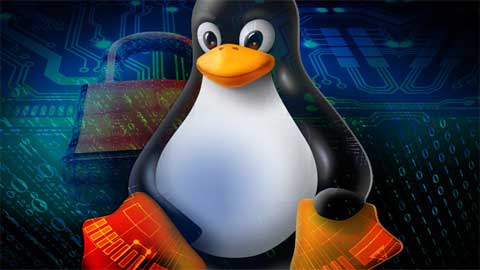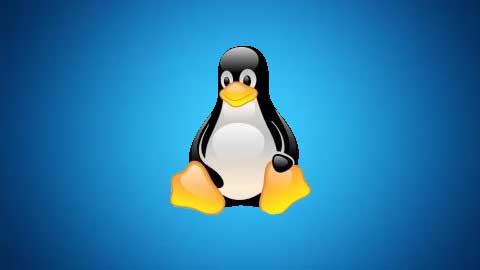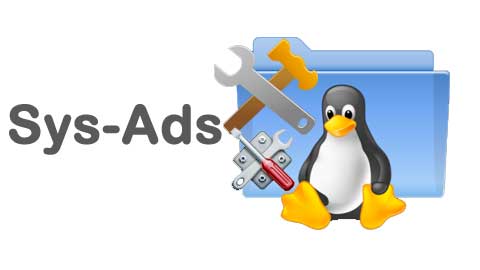What you'll get
- Job Credibility
- Certification Valid for Life
- Live Classes
- Certificate of Completion
Exam details
- Mode of Exam : Online
- Duration : 1 Hour
- Multiple Choice Questions are asked
- No. of Questions are asked : 50
- Passing Marks : 25 (50%)
- There is no negative marking
Do you want to learn the basics of Linux commands? Do you want to learn Linux Basics? Basics of Linux Commands is a beginner-level course and can be understood by anyone who does not have any relevant experience. In this course, you will Linux system and its command interface. This course contains concepts like terminal, navigation, file manipulation, and file system. Also, you will learn the Linux command line and many other topics to know. People think using Linux is complex but after this online program, you will not think like this because you will be familiar with the basic terms that you need to apply for using Linux.
Why should you enrol in the Linux, Basics course?
- Understanding of Linux command line
- learning structure of Linux file system
- Utilizing Linux manpages
- Getting into the basics of Shell and its commands
- Commands for interesting with the filesystem
- And many other concepts you will learn
Though there is no prerequisite to take this course, it will be great if you have a basic understanding of programming languages like Python and JavaScript. If you do not any programming language, then it is okay because in this program we will just use the concepts, not the program, to make you understand. So you need not worry about it.
Course Content
-
Welcome to Saturday Class
-
What is Linux?
-
What is Virtual Box?
-
Oracle Virtual Box Installation
-
Creating Virtual Machine
-
Linux Distributions
-
Linux Installation
-
Install Putty
-
Connect Linux VM through Putty
-
Changing Password
-
Introduction to File System and Structure
-
File System Navigation Commands
-
Directory Listing Overview
-
Creating Files and Directories
-
Pipes ( | )
-
File Permissions
-
File Ownership Commands
-
Adding Text to Files
-
Getting Help (man, whatis, --help)
-
Welcome
-
File Maintenance Commands (cp, rm, mv, mkdir, rmdir)
-
File Display Commands (cat, less, more, head, tail, vi)
-
Filters / Text Processing Commands (cut, sort, grep, awk, uniq, wc)
-
Finding System Information (uname, cat /etc/redhat-release, cat /etc/*rel*, dmid
-
Linux File Editor (vi)
-
User Account Management (useradd, groupadd, usermod, userdel, groupdel)
-
Switch Users and Sudo Access (su, sudo)
-
System Utility Commands (date, uptime, hostname, uname, which, cal, bc)
-
Processes and Schedules (systemctl, ps, top, kill, crontab and at)
-
OS Maintenance Commands (shutdown, reboot, halt, init)
-
System Monitoring Commands (top, df, dmesg, iostat 1, netstat, free)
-
Shell Scripting
-
Basic Shell Scripts
-
History Command (history)
-
Enabling Internet in Linux VM
-
Network Files and Commands (ping, ifconfig, netstat, tcpdump, networking confi
-
System Updates and Repositories (rpm and yum)