What you'll get
- Job Credibility
- Certification Valid for Life
- Live Classes
- Certificate of Completion
Exam details
- Mode of Exam : Online
- Duration : 1 Hour
- Multiple Choice Questions are asked
- No. of Questions are asked : 50
- Passing Marks : 25 (50%)
- There is no negative marking
CCA is an online course related to computer applications. The full form of CCA is a Certificate in Computer Application. This course makes you familiar with computers in a more theoretical, Practical and Technical way, in order to make you understand computer topics more clearly. There are many computer tools that you will be learning in this course.
CCA Course Syllabus
Let’s look at some topics that you will be learning here.
There are applications software like Word, Excel and PowerPoint etc., in the course content. You will also be familiar with other applications like web designing basics and accounting. It is better to navigate the course content section in order to know the complete modules and topics that you will be learning in the course.
By learning these applications, you will have expertise in this, and by this, you can apply for government jobs or private jobs. being a recognized certificate, it can be used for jobs or further study.
If you want to see the detailed information on the topics, then skip this section and scroll down to find the course content.
Who is this course for? – All Welcome!
This course is for everyone who wants to scale his knowledge in computers, whether he is a high school student, or a college pass out, or even has a master's degree holder. So, People who have a passion and want to boost their knowledge related to computers. Then, this course is made for them.
As You know computers and its related applications have been widely in use in the present digital age and there is a rising demand for efficient and learned computer professionals, across all areas. However, in India, most of the students and their families are seen worried about their bright future and a sophisticated career, especially in Computer Science. So, for those, it is a good opportunity to hold a certificate of computer, because it is online.
CCA or The Certificate in Computer Application is a great way to get oneself equipped with outstanding computing skills which are fully certified. The government approved and is a typical course designed to make youngsters a job-ready person. It is convenient and useful course for everyone.
Duration: The Course Duration is 4 Months.
Take Certificate in 3 Steps
You know how easy this is to obtain a certificate from the CCA Course. All you need to do is.
- Buy Course
- Take an Online Exam
- Download the certificate.
CCA Course Fees
The fees range from Rs. 5,000 to Rs. 20,000. But, here in this course, you have to pay only Rs. 2,065 (Inclusive Taxes).
Below, you can see various career opportunities are available, in which you can apply after you complete your course in computer application.
Career Opportunities
- Trouble-shooter
- System Analyzer
- DBMS Manager
- Network designer
- Assistant programmer
CCA Course Salary
Let’s know the average salary after you complete the course. Let’s know it wisely, it is basic certificate course, so the salary you would be expecting would not match, but it opens the door for your career in the same field. And therefore, if you go ahead and do some advanced courses in the same field, then your average salary would be, as shown in the graph below.
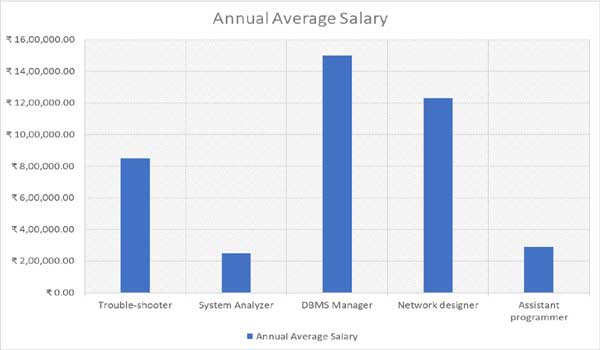
Course Content
-
1 What is computer system
-
2 Basic Applications of Computer System
-
3 Components of Computer System
-
4 Other Input_Output devices
-
5 Memory Location
-
6 Concepts of Hardware and Software
-
7 Data and Information
-
8 Connectiog Keyboard Mouse, Monitor and Printer to CPU and Checking Power Supply
-
What is Operating System?
-
Functions of Operating System
-
How to install operating system?
-
What is HTML?
-
HTML Editors
-
HTML Basic
-
HTML Elements
-
HTML Attributes
-
HTML Headings
-
HTML Paragraphs
-
HTML Styles
-
HTML Text Formatting
-
HTML Quotations
-
HTML Comments
-
HTML Colors
-
HTML CSS
-
HTML Links
-
HTML Images
-
HTML Tables
-
HTML Lists
-
HTML Blocks
-
HTML classes
-
HTML Id
-
HTML Iframes
-
HTML JavaScript
-
HTML File Paths
-
HTML Head
-
HTML Layouts
-
HTML Responsive
-
Concepts of Accounting
-
Daily Voucher Entry in Tally
-
Inventory Control
-
Financial Reports
-
Printing
-
4.21 Introduction To Word Processing
-
4.22 Opening a Word Processing Package
-
4.23 Opening an existing document
-
4.24 Saving a document
-
4.25 Closing a document
-
4.26 Text selection
-
4.27 Editing Text
-
4.28 Find and Replace
-
4.29 Printing a Document
-
4.210 Creating and Printing Merged documents
-
4.211 Character Formatting
-
4.212 Paragraph Formatting
-
4.213 Page Design and Layout
-
4.31 Checking and Correct spelling
-
4.32 Handling Graphics
-
4.33 Creating tables and charts
-
4.34 Document Templates and Wizard
-
5.21 Overview of Spreadsheet
-
5.31 Working with spreadsheet
-
5.32 Inserting and Deleting a worksheet
-
5.33 Entering data into spreadsheet
-
5.41 Handling Operators
-
5.51 Functions
-
5.61 Formatting a worksheet
-
5.71 Printing a worksheet
-
5.81 Working with charts
-
5.91 Integrating text into spreadsheet
-
5.92 Integrating text web pages into spreadsheet
-
6.21 Overview of PowerPoint
-
6.22 Creating a Presentation
-
6.23 Saving a Presentation
-
6.31 Views in Presentation
-
6.32 Working with slides
-
6.33 Adding and Formatting Text
-
6.34 Formatting Paragraphs
-
6.35 Checking spelling and correcting typing mistakes
-
6.36 Making Notes Master and Handouts
-
6.37 Drawing Objects
-
6.38 Working with objects
-
6.39 Insert Clip Art and Pictures
-
6.310 Designing slide show
-
6.311 Printing Slides
| Duration |
| 4 Months |
| Certification |
| Certificate |




