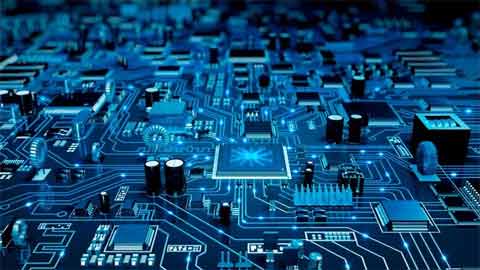What you'll get
- Job Credibility
- Certification Valid for Life
- Live Classes
- Certificate of Completion
Exam details
- Mode of Exam : Online
- Duration : 1 Hour
- Multiple Choice Questions are asked
- No. of Questions are asked : 50
- Passing Marks : 25 (50%)
- There is no negative marking
Want to know computer hardware in depth? Well Then, it required a course. But You can see a brief definition on computer hardware below. And That is;
“The Components you see around a computer or laptop, whether it is inside or outside known as computer hardware.”
As per the current industry demand. You are advised to learn computer hardware because it will open a door for your career in hardware field.
So, just because of requirement, grab a computer hardware course online from here and add a certificate value to your resume. This will not only help you in term of knowledge but additionally help you to make your resume look more compelling.
What you will be learning in this course?
Well, there are many topics that will be covered in this course. If you want to see topics more clearly, you can check the course content above. But there are few topics which are here for the overview of the course like What is Computer Hardware, Type of Computer Hardware, Components of Computer Hardware, CPU, RAM, Hard drive and so on.
Who is this course for?
This course is for everyone, from students to working professional or who wants to make career in the hardware engineering field. So, Get a Diploma in Computer Hardware course online and be a job ready. Let’s talk about some career and scope.
Career Opportunities
- Systems Engineer
- Design Engineer
- Systems Integration Engineer
- Project Engineer
- Field Service Engineer
Course Content
-
Course Introduction
-
Introduction to Embedded Systems
-
Design characteristics and challenges
-
InputOutput devices
-
Wire communication, ADCDAC
-
Sensors, actuators, interrupts vs. polling
-
Embedded processors and FPGAs
-
Main features of embedded processors
-
Use-cases of micro-controller platforms
-
Reconfigurable platforms, FPGAs
-
Embedded processors vs. FPGAs
-
Lecture1 Embedded operating systems
-
Linux kernel functions and advantages
-
The microkernel
-
The modular kernel
-
Introduction to Contiki
-
Introduction to TinyOS
-
Introduction to RIOT OS
-
Contiki and Cooja simulation
-
The Contiki system
-
Contiki's kernel architecture
-
Contiki services and libraries
-
Communication in Contiki I
-
Communication in Contiki II
-
Protothread, multithreading and code sizes
-
Cooja Simulation
-
1. Architecture-Software Interface
-
2. Word Size and Data Types
-
Pointers
-
4. Interacting with Memory
-
5. Memory Alignment
-
Endianness
-
7. Compiler Attributes
-
8. Memory Map and Registers
-
9. Register Definition Files
-
1. Memory Access and Manipulation Introduction
-
2. Bit Manipulation
-
3. IO Port Configuration Example
-
4. Creating Software Interfaces for Hardware
-
5. Advanced Pointer Use
-
6. Function Pointers
-
7. Debugging a Microcontroller Program Part 1
-
8. Debugging a Microcontroller Program Part 2
-
1. Introduction to Data Structures
-
2. Enumerations
-
3. Unions
-
4. Structures and Encapsulation
-
5. Bit Fields
-
6. LIFO Buffer
-
7. Circular Buffer
-
8. Linked List
-
Windows Display File Contents
-
Linux Display File Contents
-
Windows Modifying Text Files
-
Linux Modifying Text Files.
-
Windows Powershell
-
Windows Searching within Files
-
Windows Searching within Directories
-
Linux Searching within Files
-
Course Introduction
-
Lesson Overview & Practice Tips
-
List Directories in a GUI
-
Windows List Directories in CLI
-
Linux List Directories
-
Windows Changing Directories in the GUI
-
Windows Changing Directories in the CLI
-
Linux Changing Directories in Bash
-
Windows Make Directories in the GUI & CLI
-
Linux Make Directories in Bash
-
Windows Command History
-
Linux Command History
-
Windows Copying Files & Directories
-
Linux Copying Files and Directories
-
Windows Moving and Renaming Files, Directories
-
Linux Moving and Renaming Files, Directories
-
Windows Removing Files & Directories
-
Linux Removing Files & Directories
-
Users, Administrators, and Groups, Oh My!
-
Windows View User and Group Information
-
Windows View User and Group Information using CLI
-
Linux Users, Superuser and Beyond
-
Windows Passwords
-
Linux Passwords
-
Windows Adding and Removing Users
-
Linux Adding and Removing Users
-
Ben Life as a CIO
-
Windows File Permissions
-
Linux File Permissions
-
Windows Modifying Permissions
-
Windows Special Permissions
-
Linux SetUID, SetGID, Sticky Bit
-
Module Introduction
-
Windows Software Packages
-
Linux Software Packages
-
Windows Archives
-
Linux Archives
-
Windows Package Dependencies
-
Linux Package Dependencies
-
Windows Package Manager
-
Linux Package Manager Apt
-
Windows Underneath the Hood
-
Linux Underneath the Hood
-
Windows Devices and Drivers
-
Linux Devices and Drivers
-
Window Operating System Updates
-
Linux Operating System Updates
-
Module Introduction
-
Review of Filesystems
-
Disk Anatomy
-
Windows Mounting and Unmounting a Filesystem
-
Linux Disk Partitioning and Formatting a Filesystem
-
Linux Mounting and Unmounting a Filesystem
-
Windows Swap
-
Linux Swap
-
Windows Files
-
Linux Files
-
Windows Disk Usage
-
Linux Disk Usage
-
Windows Filesystem Repair
-
Linux Filesystem Repair
-
Ben Passion
-
Module Introduction
-
Programs vs Processes Revisited
-
Windows Process Creation and Termination
-
Linux Process Creation and Termination
-
Jess Passions
-
Windows Reading Process Information
-
Linux Reading Process Information
-
Linux Reading Process Information
-
Windows Managing Processes
-
Linux Managing Processes
-
Windows Resource Monitoring
-
Linux Resource Monitoring
-
Introduction
-
Remote Connection and SSH
-
Remote Connections on Windows
-
Remote Connection File Transfer
-
Remote Connection File Transfer on Windows
-
Virtual Machines
-
System Monitoring
-
The Windows Event Viewer
-
Linux Logs
-
Working with Logs
-
Imaging Software
-
Operating Systems Deployment Methods
-
Interview Role Play Operating Systems
-
Course Wrap Up
-
Heather Early Career Advice
-
Congratulations
-
4.21 Introduction To Word Processing
-
4.22 Opening a Word Processing Package
-
4.23 Opening an existing document
-
4.24 Saving a document
-
4.25 Closing a document
-
4.26 Text selection
-
4.27 Editing Text
-
4.28 Find and Replace
-
4.29 Printing a Document
-
4.210 Creating and Printing Merged documents
-
4.211 Character Formatting
-
4.212 Paragraph Formatting
-
4.213 Page Design and Layout
-
4.31 Checking and Correct spelling
-
4.32 Handling Graphics
-
4.33 Creating tables and charts
-
4.34 Document Templates and Wizard
-
5.21 Overview of Spreadsheet
-
5.31 Working with spreadsheet
-
5.32 Inserting and Deleting a worksheet
-
5.33 Entering data into spreadsheet
-
5.41 Handling Operators
-
5.51 Functions
-
5.61 Formatting a worksheet
-
5.71 Printing a worksheet
-
5.81 Working with charts
-
5.91 Integrating text into spreadsheet
-
5.92 Integrating text web pages into spreadsheet
-
6.21 Overview of PowerPoint
-
6.22 Creating a Presentation
-
6.23 Saving a Presentation
-
6.31 Views in Presentation
-
6.32 Working with slides
-
6.33 Adding and Formatting Text
-
6.34 Formatting Paragraphs
-
6.35 Checking spelling and correcting typing mistakes
-
6.36 Making Notes Master and Handouts
-
6.37 Drawing Objects
-
6.38 Working with objects
-
6.39 Insert Clip Art and Pictures
-
6.310 Designing slide show
-
6.311 Printing Slides
| Duration |
| 6 Months |
| Certification |
| Diploma |